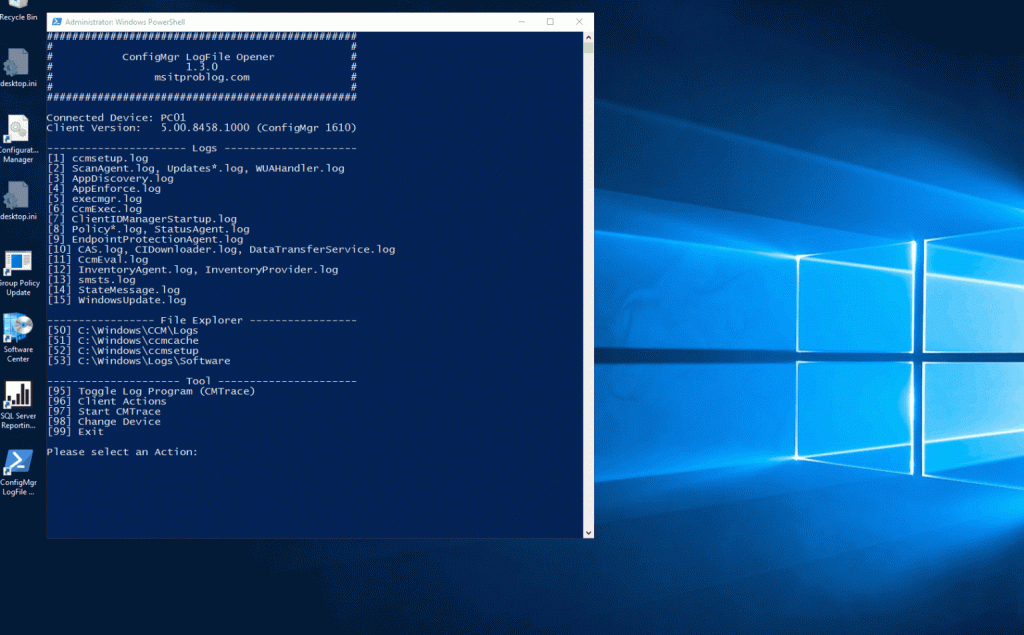CMTrace has become one of the most reliable log file viewing tools used in System Center Configuration Manager (SCCM) environments. It is widely preferred by IT administrators and system engineers who require quick, real-time log analysis. With its advanced filtering, highlighting, and formatting capabilities, it simplifies troubleshooting complex client-server communication issues.
Unlike traditional text editors, CMTrace provides specialized log viewing features that are designed specifically for SCCM-generated logs. This tool can interpret structured log data, highlight errors automatically, and allow administrators to pinpoint root causes faster. This reduces troubleshooting time significantly and enhances overall system reliability.
CMTrace is not just a viewer but an intelligent troubleshooting companion. From automatic log parsing to multi-log consolidation, it creates a streamlined workflow for IT teams. Understanding its key features can help professionals maximize its potential for faster resolution of issues and improved IT infrastructure performance.
Real-time log monitoring
Continuous updates
CMTrace allows administrators to monitor logs in real-time. As new entries are written to the log file, they appear instantly within the interface, enabling proactive monitoring. This minimizes delays and gives IT staff immediate visibility into errors as they occur.
Error highlighting
Error entries are highlighted in red and warnings in yellow, making it visually easier to identify problems without reading the entire file. This reduces oversight and ensures critical issues are addressed promptly during troubleshooting sessions.
Instant refresh
Unlike traditional viewers, CMTrace refreshes automatically without requiring manual reload. This ensures uninterrupted monitoring during live troubleshooting and helps IT staff save valuable time when working on complex deployments.
Advanced filtering options
Keyword-based filtering
Users can apply filters based on keywords, phrases, or error codes. This enables quick isolation of relevant log entries, which is especially useful when dealing with large log files containing thousands of lines.
Multi-condition filtering
Filters can be combined for advanced log analysis. Administrators can refine searches by including or excluding multiple terms, ensuring maximum precision during troubleshooting.
Custom views
CMTrace allows saving of frequently used filters as custom views. This enhances productivity for recurring troubleshooting scenarios by providing instant access to predefined filters.
Multi-log file support
Merging logs
CMTrace enables the merging of multiple log files into a single view. This helps administrators track events across different logs simultaneously, ensuring complete visibility of the troubleshooting process.
Log correlation
When dealing with distributed environments, logs from various systems can be compared and analyzed side by side. This makes it easier to identify cross-system issues and dependencies.
Session continuity
The tool supports the ability to resume log analysis from the point where it was left off. This ensures troubleshooting sessions remain consistent, even when paused.
Error detection and analysis
Automatic error identification
CMTrace automatically detects and marks errors, reducing the need for manual scanning of log files. This feature accelerates troubleshooting and ensures no critical issues are overlooked.
Contextual insights
Administrators benefit from contextual details alongside error entries, helping them understand the background of the problem more clearly. This eliminates the need for excessive back-and-forth log reviews.
Efficient troubleshooting workflow
The following advantages highlight CMTrace’s value in error analysis:
- Error and warning color coding for faster recognition
- Search and filter tools for precision analysis
- Cross-log event correlation for broader insights
User-friendly interface
Simplified navigation
CMTrace comes with a clean and intuitive interface that reduces complexity for new users. Navigation tools such as jump-to-line and scroll synchronization allow smooth handling of large logs.
Custom highlighting
Users can configure their own highlighting rules beyond the default error and warning detection. This provides flexibility in tailoring the tool to unique troubleshooting needs.
Productivity enhancements
Key usability features make CMTrace a time-saving tool for IT professionals:
- Quick search bar for instant keyword lookups
- Save and export functionality for reporting
- Line bookmarking for revisiting critical entries
Compatibility and accessibility
SCCM integration
CMTrace is designed specifically for SCCM, making it highly compatible with Configuration Manager log formats. It interprets complex log structures in ways that generic editors cannot.
Portability
The tool is lightweight and does not require installation. Administrators can run it directly from a USB or network share, making it extremely portable and easy to use on multiple systems.
Cross-environment use
Although developed for SCCM, CMTrace can also open general text-based log files, offering versatility for IT teams managing mixed environments.
FAQs
What is CMTrace mainly used for?
CMTrace is mainly used for viewing, analyzing, and troubleshooting log files generated by SCCM.
Can CMTrace display logs in real-time?
Yes, CMTrace supports real-time log monitoring by automatically refreshing log entries as they are written.
Does CMTrace require installation?
No, CMTrace is portable and can be run directly without any installation.
How does CMTrace highlight errors?
Errors are highlighted in red and warnings in yellow, making them visually distinct for quicker identification.
Can CMTrace handle multiple log files simultaneously?
Yes, CMTrace can merge multiple logs into one view, enabling cross-log analysis.
Is CMTrace limited only to SCCM logs?
No, it can also open other text-based logs, although it is optimized for SCCM.
How does filtering work in CMTrace?
Filtering is based on keywords, error codes, or custom conditions, allowing precise log analysis.
Can I export logs from CMTrace?
Yes, CMTrace allows saving and exporting logs for reporting or offline analysis.
Is CMTrace user-friendly for beginners?
Yes, its simple interface, color-coded errors, and built-in navigation tools make it beginner-friendly.
Does CMTrace improve troubleshooting efficiency?
Yes, CMTrace drastically reduces troubleshooting time by providing automation, error detection, and advanced filtering.
Conclusion
CMTrace has established itself as a powerful troubleshooting companion for IT administrators working with SCCM and other log-driven environments. By offering real-time monitoring, advanced filtering, multi-log file support, and automatic error detection, it enables faster problem resolution and streamlined workflows. Its lightweight design, portability, and compatibility make it a must-have utility in every system engineer’s toolkit. CMTrace ensures accuracy, efficiency, and reliability in modern IT troubleshooting.