CMTrace Download Free
Easy Guide and Top Features
CMTrace helps you read SCCM logs in a clear and simple way. See errors in color, watch live updates, and use filters. Learn how to download and use CMTrace on Windows 10.
Key Features of CMTrace
Real-Time Log Monitoring
CMTrace shows new log lines instantly. You don’t need to reload files again. Keep the window open and watch logs update in real time perfect during software installs and SCCM troubleshooting.
Color Coded Messages
With CMTrace , errors are in red , warnings in yellow , and info in blue . This color coding makes problems stand out, so you don’t waste time reading every line.
Built-in Error Lookup
Just double click an error r in CMTrace and see an error explanation right away. No need to search online the tool gives quick answers for faster fixes.
Advanced Search and Filter
Big log files can feel messy. CMTrace has search and filter tools so you only see the lines that matter. This helps you find the root problem quickly.
Multi-Log Support
You often need more than one log to solve a problem. CMTrace lets you open several log files at the same time, so comparing and tracking issues is much easier.
Portable and Lightweight
CMTrace is a small .exe file that needs no install. Copy it anywhere and run it right away. Because it’s lightweight , it works smoothly even on Windows 10 and later.
CMTrace Download Free
Why CMTrace is Free
CMTrace does not cost anything. Microsoft gives it as part of Configuration Manager (SCCM). If you already use SCCM, you already have CMTrace. This makes it simple for IT teams because they don’t need to buy another log viewer.
Where to Find CMTrace
You cannot go to the Microsoft website and download CMTrace directly. It is hidden inside the SCCM setup files. The file is located here:
SMSSETUP\TOOLS\CMTrace.exe
If SCCM is installed on your computer, CMTrace is also copied to this folder:
C:\Windows\CCM\CMTrace.exe
From here, you can copy it and use it on other Windows computers.
Safe Places to Get CMTrace
Always use the copy that comes with SCCM. Do not download CMTrace from random websites or GitHub. Those versions may not be safe or trusted.
Why CMTrace is Popular
- Free to use with SCCM.
- Small file, no install needed.
- Comes directly from Microsoft.
- Easy to carry and run on any Windows computer.
CMTrace Download
| Topic | Simple Explanation |
|---|---|
| What is CMTrace Download? | CMTrace download means getting Microsoft’s log viewer tool. It comes with System Center Configuration Manager (SCCM). You don’t install it from the web, it’s already included in SCCM. |
| Where to Find in SCCM Setup | You can find it in the setup files of SCCM. Path: SMSSETUP\TOOLS\CMTrace.exe. Just copy the file and run it. No install needed. |
| Where to Find on Client PC | If SCCM is installed, CMTrace is usually in this folder: C:\Windows\CCM\CMTrace.exe. Many admins copy it from here for quick use. |
| Is CMTrace Download Free? | Yes. CMTrace is free because it is part of SCCM. No extra payment or license needed. |
| Safe Download Tip | Don’t download CMTrace from random sites or GitHub. Use the official file from SCCM setup or client folder. That way, it’s safe and trusted. |
| Best Practice | Keep a copy of CMTrace.exe in your tools folder or desktop. Share it with your IT team so it’s always ready to use. |
CMTrace Alternative
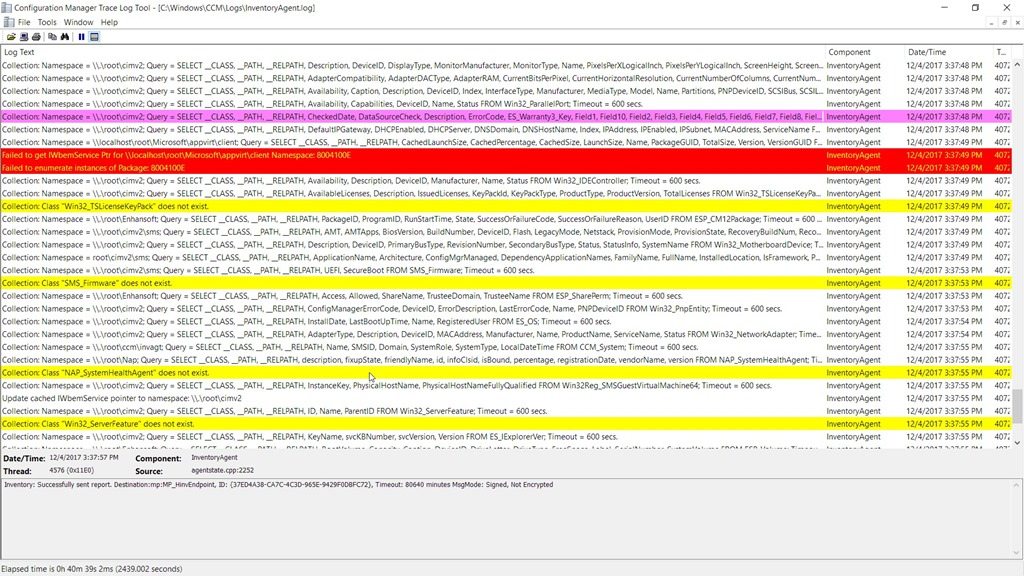
Why Use a CMTrace Alternative?
CMTrace is a great tool, but sometimes you may need something different. Maybe you want a modern look, extra features, or you don’t have SCCM installed. In those cases, trying a CMTrace alternative can be helpful.
Best Official CMTrace Alternative OneTrace
Microsoft made a new tool called OneTrace. It comes with the SCCM Support Center and is designed to replace CMTrace in the future.
- Clean and modern design
- Lets you open many logs in tabs
- Works faster with huge log files
- Safe choice for SCCM users
If you already use SCCM, OneTrace is the best official alternative.
Popular Third-Party Alternatives to CMTrace
-
Notepad++
- Free to download and easy to use.
- Works better than normal Notepad.
- Supports plugins to add more features.
-
BareTail
Shows logs in real time.
Very light and fast.
Portable tool that doesn’t need installing.
-
Log Parser Studio
Made by Microsoft but separate from SCCM.
Lets you turn logs into reports using SQL-like queries.
Great choice if you like deeper analysis.
Choosing the Right CMTrace Alternative
Use OneTrace if you want Microsoft’s new official log viewer.
Try Notepad++ or BareTail if you want simple and lightweight tools.
Pick Log Parser Studio if you need more advanced reporting.
CMTrace Windows 10
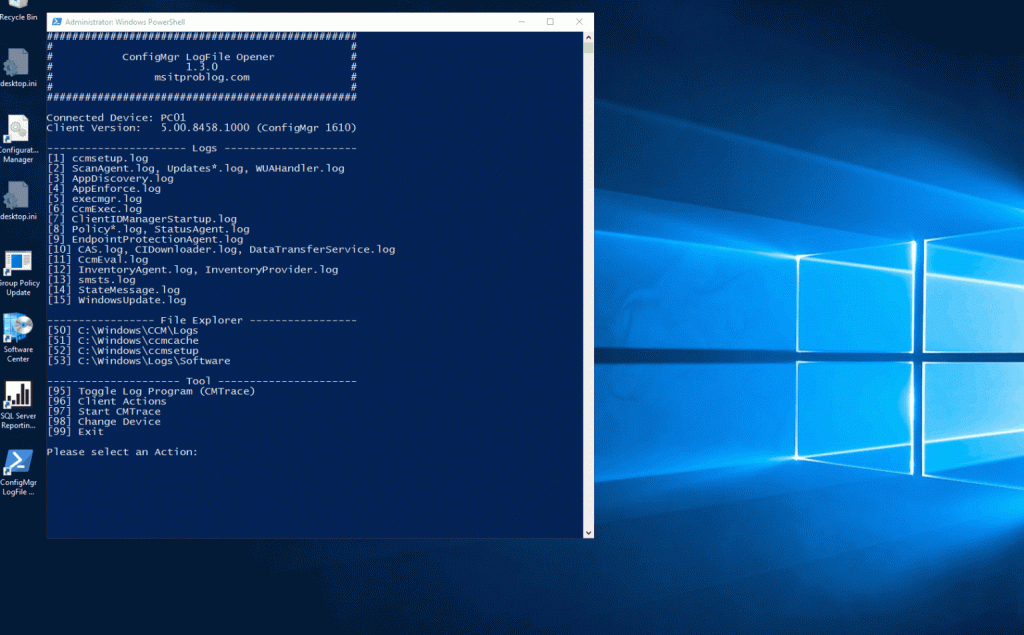
How to Use CMTrace on Windows 10
- Open CMTrace.exe.
- Drag a log file into the window.
- See updates in real time.
- Search for error codes or words you need.
- Use filters to hide lines you don’t care about.
Alternatives to CMTrace on Windows 10
Microsoft made a newer tool called OneTrace that also works on Windows 10. Some people use tools like Notepad++ or BareTail, but they don’t have the same SCCM features that CMTrace gives.
Common Problems on Windows 10
- Can’t find CMTrace? → Look in SCCM setup or client folder.
- Not opening? → Right-click and choose Run as Administrator.
- Logs too big? → Use filters to make them easier to read.
What is CMTrace on Windows 10
CMTrace is a small tool that helps read log files from Microsoft Configuration Manager (SCCM). On Windows 10, it makes big and confusing log files easier to understand. Errors show in red, warnings in yellow, and normal info in blue. This way, you don’t waste time searching line by line.
Where to Find CMTrace on Windows 10
You don’t need to download it from the internet. It already comes with SCCM. On a Windows 10 computer, you can find it in two places:
- In the SCCM setup files → SMSSETUP\TOOLS\CMTrace.exe.
- In the client folder after SCCM installs → C:\Windows\CCM\CMTrace.exe.
Just copy the file and run it. No install needed.
Why CMTrace is Helpful on Windows 10
Runs without installing anything.
Works smoothly with Windows 10.
Shows live updates as logs keep growing.
Lets you search for problems quickly.
Can be carried and used on any system.
CMTrace Tutorial
CMTrace is more than a log reader it’s a troubleshooting companion. From opening logs and reading color-coded messages to live monitoring and error lookup, it gives admins everything needed to solve SCCM problems faster.
CMTrace Download GitHub
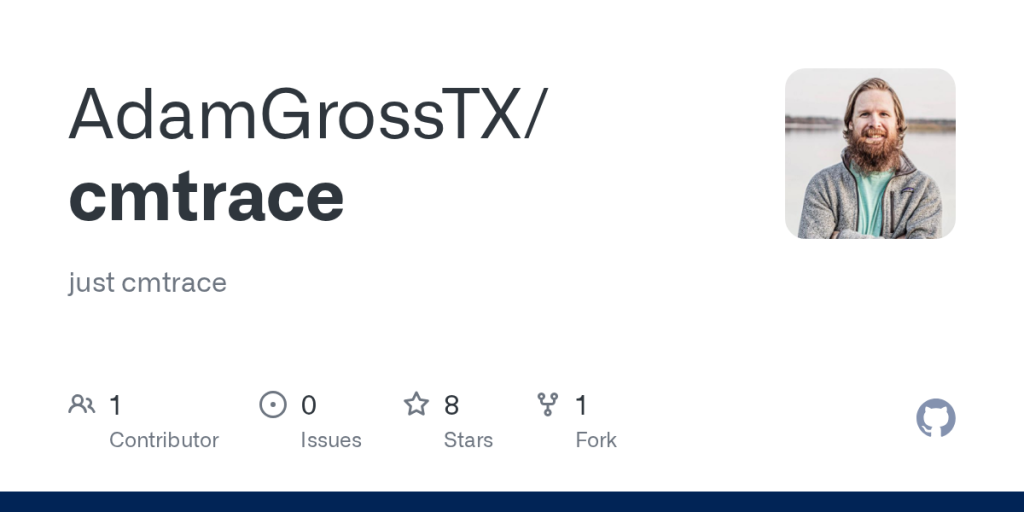
Where CMTrace Really Comes From
CMTrace is made by Microsoft. You don’t need to search the internet to get it. The tool is already included with Configuration Manager (SCCM).
- In setup files: SMSSETUP\TOOLS\CMTrace.exe.
- On computers with SCCM client: C:\Windows\CCM\CMTrace.exe.
That means you already have a safe copy if you use SCCM.
Why GitHub Copies Are Not Safe
When people search CMTrace Download GitHub, they often see links that look easy to click. But here’s the problem:
- Microsoft has never released CMTrace on GitHub.
- Files posted by strangers can be outdated or unsafe.
Downloading from the wrong source may harm your computer.
The Right Way to Get CMTrace
The best way is to use the official copy from Microsoft. You can:
- Copy it from the SCCM installation media.
- Find it on a computer that already has SCCM client installed.
- Try Microsoft’s newer tool OneTrace if you want an updated version.
How to Use CMTrace
Open CMTrace
Find the file called CMTrace.exe. You can get it from the SCCM setup folder or from C:\Windows\CCM\ on a client computer. Double-click it to open. No setup or install is needed.
Load a Log File
When CMTrace is open, add a log file:
- Click File > Open and choose the log
- Or drag the log file into the CMTrace window
Your log will open right away.
Read with Color Codes
CMTrace uses colors to make logs easier:
- Red shows errors
- Yellow shows warnings
- Blue/White shows normal info
This way, you don’t waste time reading every line.
Search and Filter
Logs can be very long. Use Find to search for words like “error” or “failed.” Use Filter to hide lines you don’t need. This helps you spot problems fast.
Watch Logs Live
CMTrace can show new lines as they appear. If a program is running, you can watch the log update in real time. Turn on Auto-scroll to stay at the bottom while it updates.
Check Error Codes
When you see an error code, just double-click it. CMTrace will give you more details about that error. No need to search online right away.
Open More than One Log
Sometimes you need more than one log to solve a problem. CMTrace lets you open many logs and switch between them. This helps you see the full picture.
Common Issues with CMTrace
Most CMTrace problems are simple. If the tool is missing, blocked, or slow, you can fix it quickly with the steps above. Knowing these quick solutions will help you spend less time fixing the tool and more time solving SCCM problems.
Help Center
What is CMTrace?
CMTrace is a log viewer made by Microsoft. It comes with Configuration Manager (SCCM) and helps people read log files faster using colors, filters, and live updates.
Where can I get CMTrace download free?
CMTrace is free but you cannot download it from the Microsoft website. It is already included in the SCCM setup files in the folder called SMSSETUP\TOOLS\CMTrace.exe.
How do I find CMTrace download on my computer?
If the SCCM client is installed, CMTrace is usually saved in C:\Windows\CCM\CMTrace.exe.
Is CMTrace download GitHub safe?
Some people upload CMTrace to GitHub, but those copies are not official and may not be safe. The safe option is to use the version included with SCCM setup files.
Can CMTrace run on Windows 10?
Yes, CMTrace works well on Windows 10 and also on newer versions of Windows. You only need to double-click the file to open it.
What is the CMTrace icon?
The CMTrace icon shows a magnifying glass on top of a paper file. This helps you quickly find it on your desktop or taskbar.
How to use CMTrace?
Open CMTrace, drag a log file into the window, and watch the file load. Errors show in red, warnings in yellow, and normal messages in blue. You can also use search or filters to save time.
What is CMTrace alternative?
The best CMTrace alternative is OneTrace, a newer tool from Microsoft. Other options are Notepad++ or BareTail, but they are not designed for SCCM logs.
Why is CMTrace better than Notepad?
Notepad shows only plain text, while CMTrace shows colors, updates in real time, and explains many error codes. This makes troubleshooting much easier.
Can I copy CMTrace to another computer?
Yes, CMTrace is portable. You can copy the file to another Windows computer and run it without installing anything.
Why does CMTrace not open?
CMTrace may not open if Windows blocks the file or if you do not have admin rights. Try running it as Administrator or unblocking it in Properties.
Where do I find CMTrace in SCCM?
You can find CMTrace in the SCCM setup files. Look inside the folder SMSSETUP\TOOLS\CMTrace.exe.
Is CMTrace still supported by Microsoft?
Yes, Microsoft still includes CMTrace in SCCM. But they also provide OneTrace as a modern option.
How does CMTrace help with troubleshooting?
CMTrace shows log details in clear colors. Errors appear in red, warnings in yellow, and normal messages in blue. This makes problems easy to spot.
Can CMTrace open multiple logs?
Yes, CMTrace can open more than one log file at the same time and let you switch between them.
Does CMTrace need installation?
No, CMTrace does not need installation. It is a single .exe file that runs directly.
Can I set CMTrace as my default log viewer?
Yes, right-click on a log file, choose Open With, and select CMTrace as the default app for .log files.
Why is CMTrace slow with big logs?
Very large log files can make CMTrace slow. To fix this, use filters to show only errors or warnings and turn off auto-scroll.
What to do if CMTrace shows Access Denied?
Run CMTrace as Administrator or copy the log file to your desktop and open it from there.
Should I use CMTrace or OneTrace?
CMTrace is simple, fast, and easy to use. OneTrace is newer with more features. Both are good, but many admins still use CMTrace because it is familiar and reliable.
